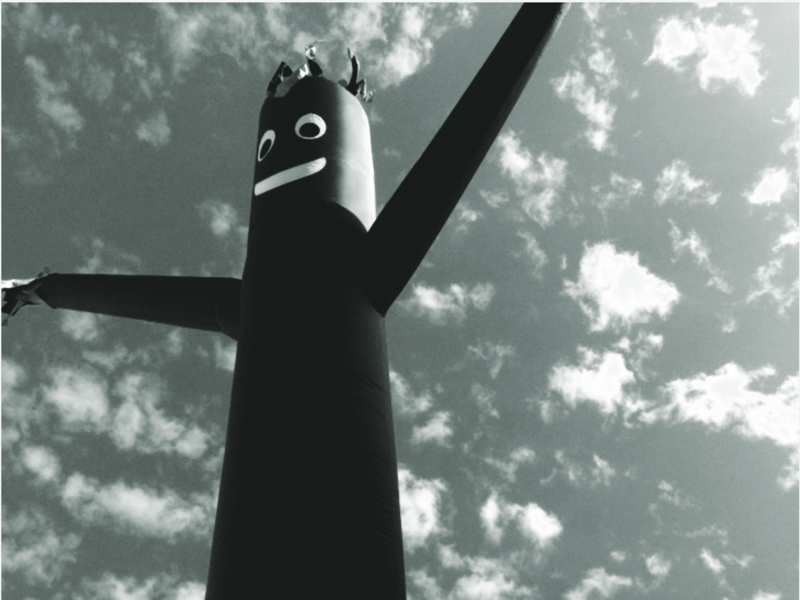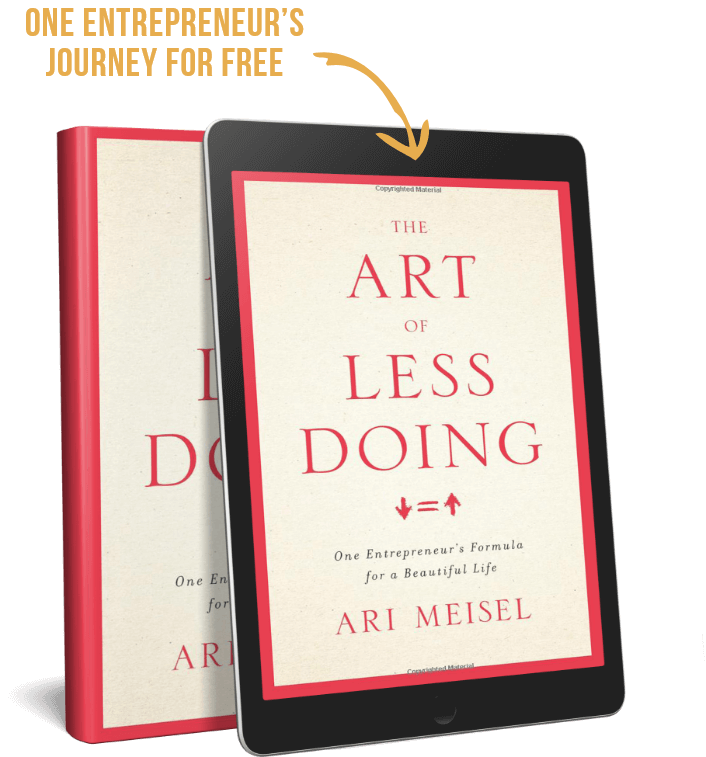As a productivity expert, the question I get most often is…
What is the best CRM?
To which I always respond…
Why do you need a CRM?
I’ve never been a fan of the all-in-one CRM tools that have tons of features you’ll pay for but never use and fulfill 80% of your needs and still don’t move the needle for your business. Most people say they need a CRM because all of their competitors have one, because their sales team is overwhelmed, or because they heard a sales pitch about a tool that was going to 10x their business (who doesn’t want their business to be multiplied by 10?)
So, why do you need a CRM? You want to increase sales, make customers happier, and make things easier for your team, right? I want to show you how you can build your own super-powered CRM that will serve your needs and no one else’s, will cost next to nothing, and work the way you work.
I’ve built a system that works so well that people often question whether or not they are talking to a human being. Yes, you read that correctly. it’s not that the bot is so good they think it’s human, it’s that the human is so good they think it’s a machine.
When I personally communicate with someone over email or SMS, they will often say “Is this really Ari, or is it a bot or a virtual assistant?” I see this as a massive compliment because we are able to communicate with people as if we have supercomputers in an earpiece, coaching us on exactly what to say next in a way that a mere human never could. When I tell them it’s really me and give proof (such as telling them the time and weather where I am and what I’m doing) the conversation is taken to an entirely new level and more often than not, leads to long-term relationship (what some might refer to as a “close” but the transaction is less important to me than the experience)
The components of a CRM

This incredible clip art from a Wikipedia article on Customer Relationship Management software lays it out pretty clearly. We’re taking the sum of all interactions we have with leads (customers who don’t know they will be your customer yet) and customers (customers who know that they are customers). Don’t take my parenthetical sarcasm to mean I’m not serious. It’s important to consider the emotional state of the individual in your CRM ecosphere as you communicate with someone. If someone is a lead you need to create context and relevance around the conversations you have with them in order to move them closer and closer to the point of trusting you enough to transfer your feelings to them.
As Zig Ziglar said, sales is just a transfer of feelings. You are excited about your product and service and you want them to feel that too so they become a customer. Someone who has become a customer has completely different expectations around the interaction they want to have with you.
For a lead/customer, the CRM needs to make them feel understood. My friend Joe Polish often says “People don’t buy from you because they understand you, they buy from you because they feel understood.” For a customer, a CRM should make them feel like they are your only customer.
For your team, a CRM should be Anne Hathaway in The Devil Wears Prada, whispering in her bosses ear as each person at the cocktail party approaches her “That’s the daughter of the Prime Minister of France, Coco, that last time you saw her was at the Vogue Christmas Party two years ago, she had just gotten back from a vacation in St. Barths and was writing a novel” at which point the boss gives Coco and air kiss and asks how her book turned out. This creates instant connection and context for further conversation.
So let’s break down the complements of the perfect CRM into each piece you need, but first…
We interrupt this broadcast for an important message about all-in-one software tools
I’ve written before about the Rube Goldberg setup I prefer to have in my business and the businesses of those I coach because it enables me to see the components when they work, and more importantly when they don’t. I’m able to swap out the email marketing component of my setup because I’ve found a cheaper, better alternative without the massive headache of completely switching systems, dealing with my data being held hostage by a proprietary system, or fighting with the mental fallacy of the gamblers dilemma, thinking that the expensive system will work if I just keep paying for it.
At the end of the day, I know I can build a better mousetrap, and so can you.
So the three main phases of the CRM cycle are communications, data processing/analysis, and enriching the knowledge of team members.
Communications
How do you communicate, in general? Email, email marketing (newsletters, etc…), SMS, live chat, direct mail, online and offline ads, and phone calls should cover it for most of you. We should see our outbound communication as a means to get someone to raise their hand. That’s all I want, just raise your hand so I can see you in the crowd. Every time I give a talk somewhere, I like to ask questions and get people to raise their hands. The question means nothing, nor does that answer, what matters is that they raise their hands. You’ll never get the whole room to raise their hand, it doesn’t happen. You could have Tony Robbins in a room and he could ask “How many of you are humans?” And you’ll still only get a portion of the room raising their hands. The point of getting people to raise their hands is to elevate certain people in the crowd from a “No Star” prospect to a “One Star Prospect.” Dean Jackson teaches that a “Five Star Prospect” is someone who is:
- Willing to Engage
- Friendly and Cooperative
- Knows What They Want
- Knows When They Want It
- Knows They Want It From You
So if we can get people to raise their hand we have immediately begun to segment people and once we do that, the conversation can evolve. All of our communications to “No Star Prospects” should contain a question. If you visit our website, the live chat will popup and ask “Are you interested in becoming more replaceable?” I’ve only seen someone actually say no once (and if you are reading this article, I have to meet you so you can be studied and cloned). Usually someone answers yes and now they are at level one. If I write back and they say someone that shows a genuine struggle with overwhelm and an openness to share information, now they are a “Two Star Prospect” and the conversation evolves further. I never consider any of these conversations a “sales conversation” until we’ve gotten to four stars because up until that point, it’s just a conversation, an education, hopefully for both parties.
In every communication channel, I simply want to learn more about the person so that if we do get to the point if discussing working together, I can deliver information in way that is efficient and relevant.
You can use any email provider you want for the outgoing stuff, Mailchimp, ConvertKit, MailJet, etc….I don’t care, because all those do is get people to raise their hands. Once they do, it definitely helps to have a tool that can not only consolidate communications but also spread the load across your team so no one, including the boss, can become a bottleneck in the sales process. My favorite tool for this is Intercom.io which can combine multiple business email address (think support@company.com or help@company or raiseyourhand@company.com), live chat on your website, Facebook messenger for your business page, Twitter DM, and even text messages and phone calls (this requires an add on called Toky).
Intercom immediately starts to build a profile on the person based on their location, their email address or phone number (if they input it), and can pull relevant history on them including past conversations with team members, the last page on your website that they visited, their last charge through Stripe if they are already a customer, even the last time they booked a call with you through Calendly, or attended a webinar through Crowdcast for example. This shows up on the right hand side of the screen as your communicating with them. This information is shared with any team member that engages that person and can even inform automated bots if you really need to ramp up communications quickly. In addition Intercom can automate messages based on someone meeting one or several criteria. So if someone visits your site from Germany and they haven’t been to your site in two months, you could have a pop up informing them that you now have team members who speak German. If someone is a customer and they have been with you for 6 months you can automatically text them to thank them for the loyalty. Both scenarios merely open the door to another possible conversation, further evolving the relationship. Every interaction, in every channel, is captured and “paper clipped” to the persons dossier to provide that context later on.
Data Processing and Analysis
The communications system is kind of like a magician’s hat. Sometimes you flip it over and there’s nothing in it. You tap on the top, spin it around a couple times and you’re met with…absolutely nothing. Other times you reach in and pull out a bunny. If you’re really good, you reach in again and pull out a second bunny and maybe a third. But how do we keep track of the bunnies when they aren’t in the hat, since they obviously still exist. That’s where the data holding tank comes into play.
My choice for this phase of your CRM mastery is Trello. Trello is amazing for 90% of cases. If you’ve got massive amounts of leads and customers (I’m talking hundreds or thousands) then you would want something better at handling structured data, and my pick for that would be Airtable .
In Trello I create a dead simple pipeline with just a few phase:
- New Opportunity
- Engaging and Qualifying
- Closing
- Closed
- Cold

Every new opportunity gets added as a card to the first list. This can happen manually or through an automation. If I meet someone at an event and they give me their card, I’ll take a picture and make a card in the first list. If our machine learning algorithm (more about that here) picks someone out of the crowd or they book a free info call through Calendly, a card is automatically created. When a card is created, it will automatically include the source and any other information we can pull either from their existing profile in Intercom or from publicly available sources like Clearbit and will automatically add a due date for three days later to make sure someone follows up.
Then we reach out through the most appropriate means, given our initial contact. If it’s in person I like to go with SMS. If it’s email we stick to email. I strongly dislike when companies force you to “switch channels” in order to communicate. If you ever email a company to cancel a service and they tell you that you have to schedule a phone call to discuss closing your account (RingCentral shamefully does this and it’s why I will never use or recommend them) just call your credit company and deny any further charges.
If they respond, I just ask more questions about their business and their challenge. I’m genuinely interested, because it’s one of the ways I learn, improve and am more able to help people.
The questions you ask are more important than anything you will ever tell the person. Questions show that you are listening, that you understand them, and that you understand the problem. When you are able to articulate someones problem better than they can, the human brain will automatically associate you with the solution.
Once their is a two way dialogue, their Trello card gets moved to the Engaging and Qualifying list and a due date gets added for one week later, unless the person requested a specific date for follow up, then we enter it manually. All the while, our interactions continue to be appended to the card and their Intercom profile. If I have an interaction outside our normal systems, such as personal SMSto my phone, I will literally screenshot the conversation and add it to the card.
Once they have said that they want to be part of one of our programs, they move to Closing and follow up is set for a day later.
Once the Stripe card comes through, that triggers another Zapier automation to find the card and move them to Closed.
I keep a Cold list for people who are unresponsive or not interested and that adds a 45 day follow up, just in case we want to give one more try down the line. If the lead magically revives we move the card back to the second list.
Informing the Team
Each list is sorted by due date so and Trello has a calendar view which syncs with our team Google calendar so on any given day, any member of our team knows exactly who to contact, which channel to do it through, and what to say. The Trello integration with Intercom means the persons history is right there on the card for anyone to see.
We have a metric at Less Doing called “Time to Departure” which is the number of day’s notice you would have to give your team before you could go on vacation. For many companies the number is as high as 60 days. At Less Doing, it’s zero. I could start a conversation with someone about our Replaceable Founder Course, put their card in the second list, and walk out the door to a totally disconnected vacation. Two days later, someone on my team would see the follow up in the calendar, check the card and see that there was a few texts back and forth with the person, or maybe a recording of a call we had through Toky. That team member can get the context and reach out to the person, with the simple goal of furthering the conversation.
Choose your own adventure
I always think about the customer journey in my own company and others with whom I interact. You can always improve it, make it more personal, and answer questions before people even knew they had them.
We do something unique in our coaching business, we don’t offer a contract. We don’t lock people into a year or even a quarter. I always tell people that they should remain a part of our program for as long as they find it valuable. It doesn’t lock either of us into a relationship that’s not serving both of us, and keeps my team and me on our toes to continue to provide unquestionable value, month after month. We believe in what we do so strongly that I want to remind people of their option to cancel, BEFORE we bill them each month. There are plenty of ways to email someone when they make a purchase but preempting one requires some thought. Stripe won’t email someone to let them know they will be charged, nor will your email marketing tool.
So I tried to visualize who the person is that should get that email. They should be part of one of our programs, they should have been billed 25 days prior, and as of today their status should be consider active. These are all parameters I was able to set in Intercom and within a few minutes I had built the thing I wanted without contacting my CRM technician or buying some expensive add on software.
Our CRM includes about 15 different tools, all tied together through various automations (I didn’t even mention the automated text messages, voicemails, postcards, and gifts that we can integrate) and whether or not you copy what we do (you’re encouraged to!), my hope is that you can see how you can have the exact system you want, and achieve the results you need, with a little bit of tinkering, noodling, and obsessing.