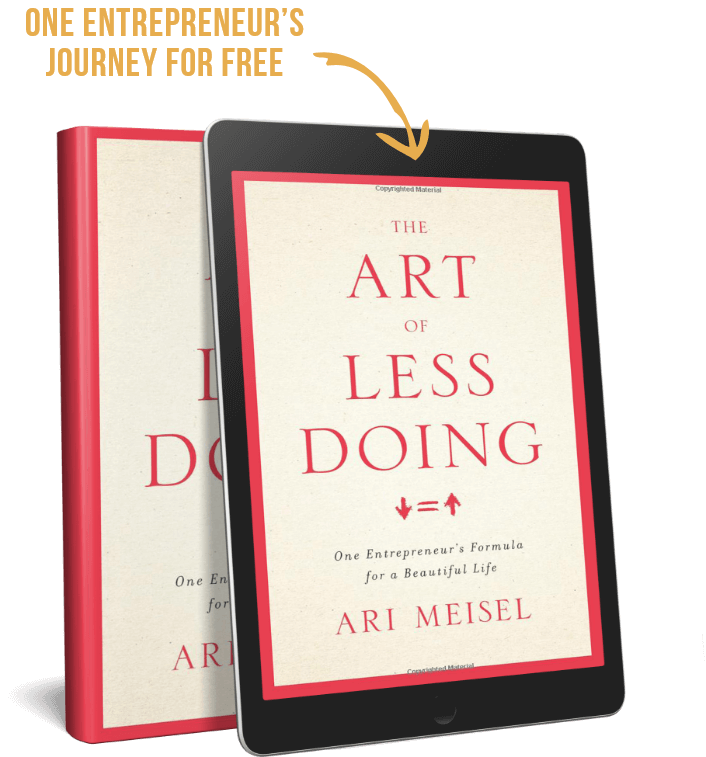When you are trying to communicate something to a person working remotely I have found that sending a screenshot (a static image of what you are seeing on your computer) or screencast (a video of you doing something on your computer) can mean the difference between crystal clear understanding and total misdirection.
I wanted to tell someone that I didn’t like the title of this article, I can simply screenshot it, annotate it, and everyone is on the same page.

Screencasts are even more helpful when showing someone a process, such as how to delete a file from your desktop.
My favorite tool for doing any kind of screen capture is definitely Cloud App. It makes it so easy, with one keyboard shortcut to grab what you need, the link to the file gets automatically added to your clipboard so you can immediately send it to whomever you need.
But what about in real life?
I realized that there are tons of situations in real life where it would make life so much easier if I could show someone what I need or maybe, what THEY need, in a given situation.
That’s where Skitch comes in.
It’s a mobile app that let’s you screenshot your real life activities. You simply take a picture and then you can annotate the image with labels, arrows, scribbles, and text.

I hid childrens motrin in the stroller in case my mother needed it while watching our kids

I needed to have these three pots moved
So this way everyone is on the same page, and it keeps people accountable. Whether you need to show someone a leak in your ceiling, telling a junk company which bags to remove and which to leave, where you hid the keys to the front door, anything like that, you can reduce errors by using a tool like Skitch.