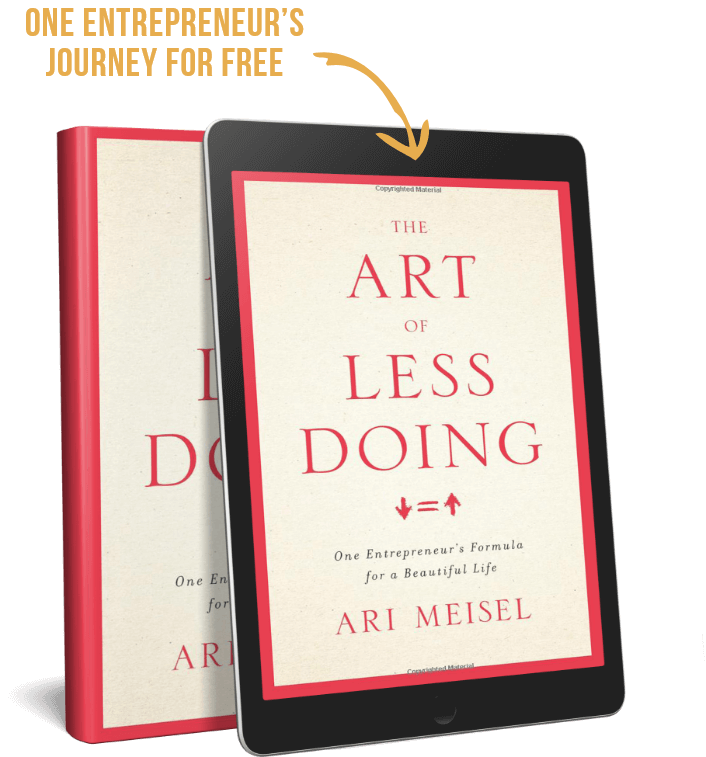I conducted some crazy experiments in my twenties; hacking the most effective strategies for using time efficiently. These methods have grown up, stood the test of time and became the OAO Methodology I use in my company, Less Doing. The process works across every imaginable industry and in all stages of growth, but we don’t just focus on the “growth hacks” or quite honestly any framework for actively seeking growth.
We look for the constraints, the bottlenecks, the hurdles that are stopping good ideas from naturally evolving into successful and prolific organizations.
The challenge with a system that works for lots of different organizations in very different situations is that it makes it exceedingly difficult to identify your customer avatar. I work with consultants, doctors, consumer packaged goods companies, government agencies. When someone asks me who my ideal customer is, I have to quickly try and change the subject because I can’t actually answer them.
So I had a theory, what if I could show a machine learning algorithm a bunch of my current clients and it could create a model based on them to compare against any new potential lead? Would the machine be able to “pick a winner” in a way that I never could?
Spoiler Alert: It can, and it does it with 93% accuracy
Now whenever we get a new person’s email address, whether it’s during one of my speaking engagements or someone simply opt-in to our newsletter (like you can do in the box below…smooth right?)https://upscri.be/6892b4?as_embed=true
The email is enriched with a ton of publicly available data, compared against the model, and if it predicts you’ll be a good fit for one of our program, I get a Slack message like this:

At that point, I can look into their company a little, and then craft a very personal message to open a conversation. There’s nothing underhanded or secretive about this, we are simply cutting through the news for both parties. I don’t have to send general, unhelpful content to everyone, and the person on the other end who could genuinely benefit from working with us doesn’t have to wait forty-five days to navigate an email autoresponder sequence.
Would you like to build one for your business? I can show you, just sign up for my eternal continuity program for 20% of your current salary by clicking HERE
I’m sorry I couldn’t help myself, I’ll show you the whole thing step-by-step right here, right now:
Step 1 — Get your customer data
You probably have a list of your customers somewhere, people who have actually paid you money for something. It might be in your email system (Convertkit, Mailchimp, etc…) or in your payment process (ACH, Stripe, Recurly, etc…) or maybe you have them written in a ledger in your desk drawer, doesn’t matter to me as long as you have at least ten of them. You want a list that includes as equal of a number as possible of customers and non-customers. You can just grab random ones from your newsletter for the latter group.

Step 2 — Enrich the data
I like a tool called ClearBit which can “enrich” your emails with up to 85 points of publicly available data like location, company name and size, seniority, Twitter bio, LinkedIn company description, etc…you upload your file of emails and it will return one with all the data added to it.

And we end up with a CSV that looks like this:

Step 3 — Teach the Machine
Now go to MonkeyLearn (use coupon code lessdoing for 50% off your first three months), create a new classifier, and upload the csv. It will let you choose which of the data points you want to look it. That part is up to you depending on whats most relevant to what you’re looking for. Location is probably not relevant unless you serve specific markets. Twitter followers might be relevant if you work with influencers. Seniority could be important if you need to deal with decision makers. I chose the most subjective ones I could think of, personal bio, company description, industry code. Then it’s just a matter of telling it which ones are customers and which ones aren’t.
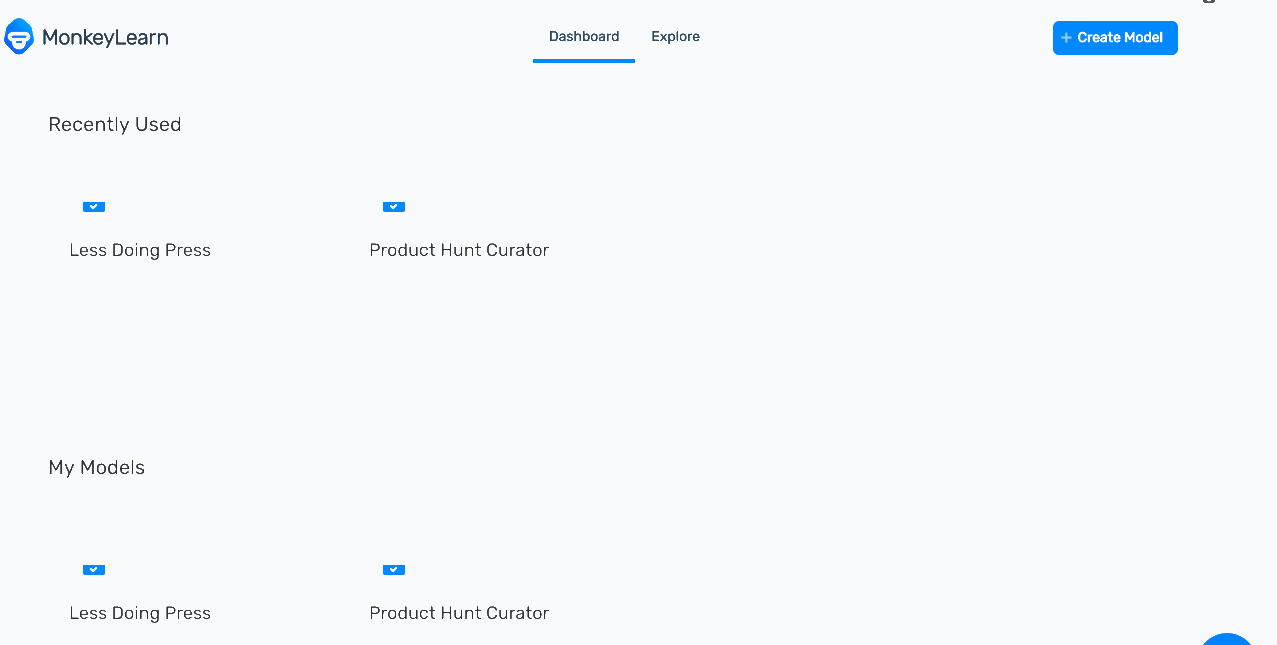
Step 4 — Build the automation
Now that we built the classifier it’s time to do something with it. So we’re going to create a Zap using Zapier that takes any new signup to our newsletter, enriches the data with Clearbit, shows it to MonkeyLearn to tag it as a customer or not, and then if it is a customer, we need to be notified somehow.
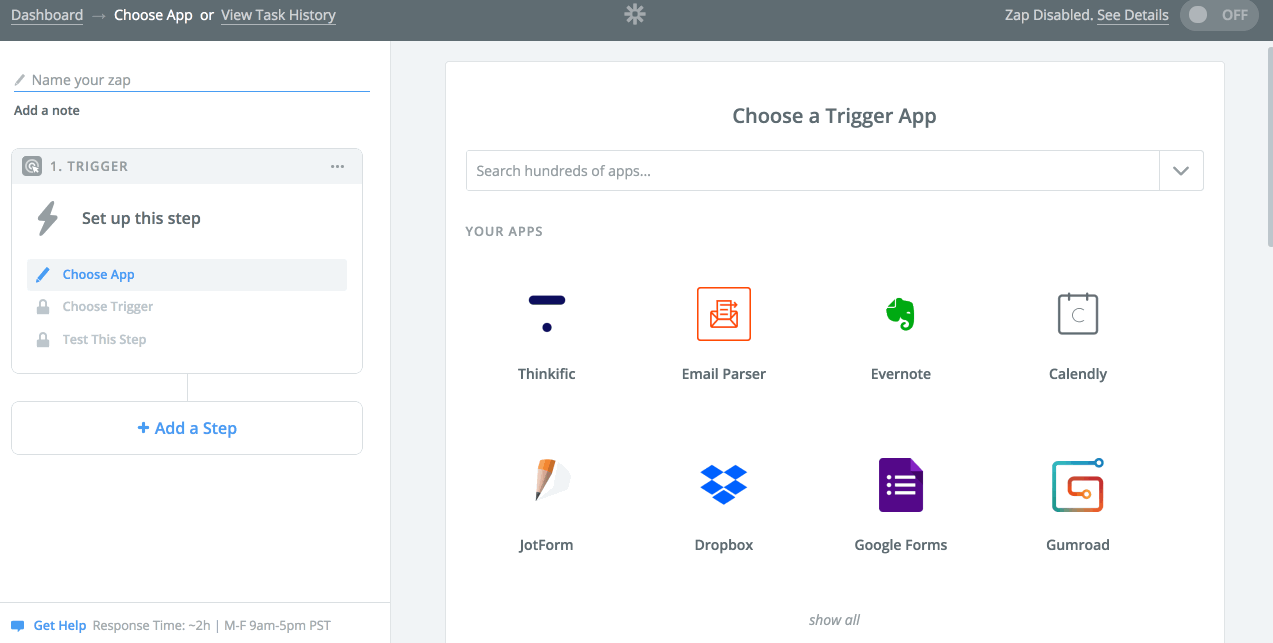
For the classification text, you’ll have to choose whichever data points you decided to build the model based on. So at the point the image above finishes, Clearbit has pulled in all the info on the persons email but you need to tell MonkeyLearn just to look at the relevant data points.
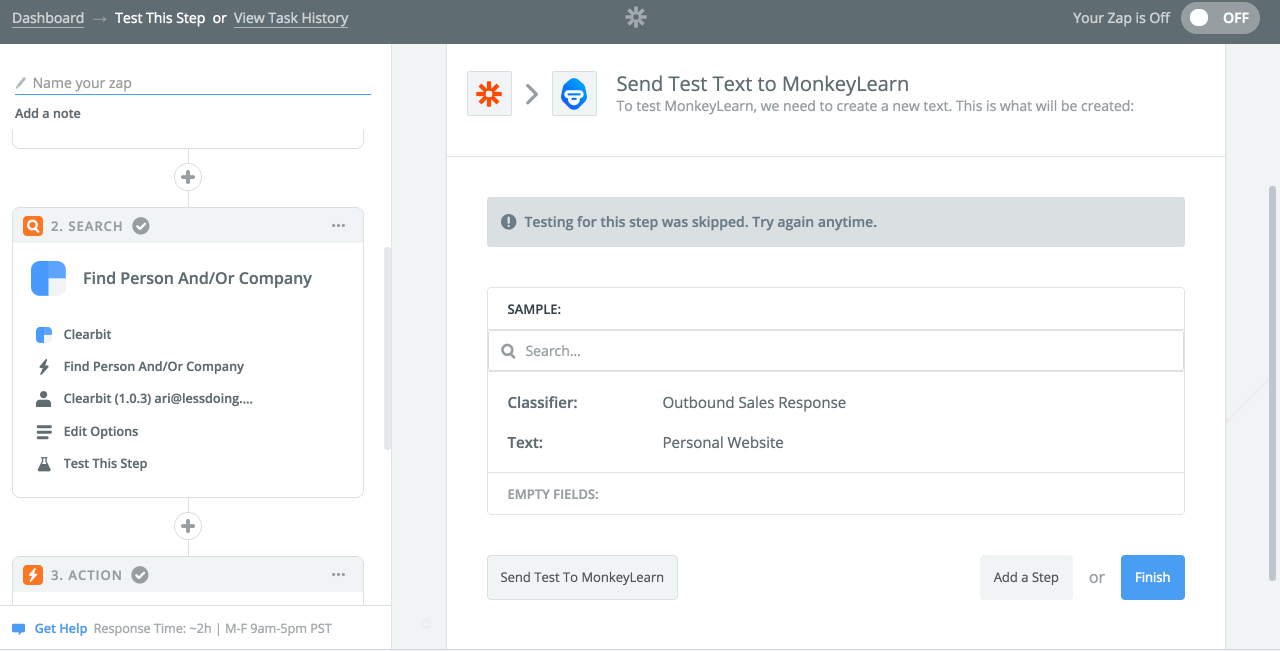
I chose to get notified with a Slack message but you could make it and email, a text message, a Trello card, whatever works best for you.
Step 5 — Transfer Feelings

Extra Credit:
- Create an additional set of automations to continue to improve the model by comparing the models prediction against what actually ended up happening
- Automate the outreach to the person identified as a good prospect