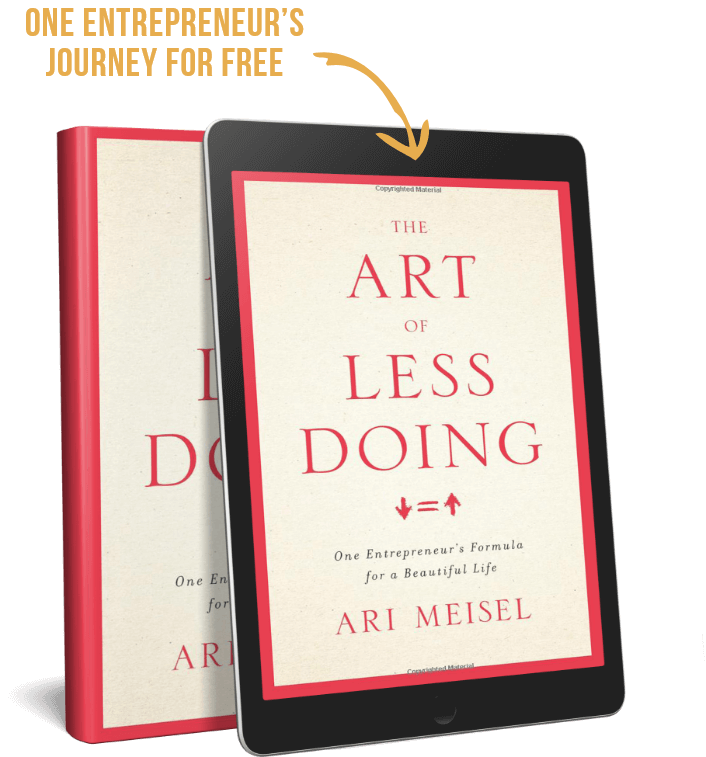So you want to write a book? Super cool. If you closely follow my Optimize, Automate, and Outsource Methodology, I’m pretty sure you’ll have a completed, something you’ll be proud of, project in just a few months.
What follows is how GetMagic, (our VA service) and I published “The Replaceable Founder” (which went to #1 on Amazon on Day One, if that matters to you).
First, what is your raw material? Is it a course? A series of speeches you presented? An anthology of blog posts that all point to the same general theme? What about a collection of podcasts you hosted?
Well, all of these can become the scaffolding for a good book. We are not talking about “To Kill A Mockingbird” or “Outliers”, but if you are interested in using your content for marketing purposes, you can take that raw material and craft it into a book that is eminently readable.
Our inspiration came from our “Genius Model”; the scaffolding for our business’s mission.

In order to become replaceable as a business owner; to find focus, flexibility, and freedom there are three major mindsets that need alteration. We look at Communicating Effectively, Perfect Processes and Managing Projects. All three activities have succinct processes attached to them that enable founders to achieve the sweet spot in the center of our work.
So, we used “The Optimized Operator Online course (now known as The Replaceable Founder) as our beginning. I recorded and presented all nine sessions of the curriculum, so it was easy to upload each of those lessons onto temi.com (the AI-powered transcription service). Once we had the transcripts, eleven separate lessons, we had the general outline for the book.
We discussed the arc of the book and the need to follow the industry standard for non-fiction business books. Introduction, case studies, a thorough explanation of each of the steps explained in the introduction, and a conclusion. A foreward written by a leader in your field is not necessary, but adds an enormous amount of value and marketing possibilities, so it’s good to include if you can.
Finding a competent writer and editor to assist you, is tricky, but not impossible. It’s no good, saying, “Just make it sound like me.” One cannot expect a writer to understand the nuances of how you speak, what your intention is and what impression you want to leave with the reader with vague instruction. Are you funny? Do you use research to support your ideas? Do you speak anecdotally? Are you looking to inspire? Inform? Entertain?
Additionally, do not ask to see a prospective writer’s portfolio. It has little value. You have no idea how long it took the writer to do the work presented, heck you don’t even know if he or she wrote it. So send them a very rough draft of about 500 words with general instructions that answer the questions above and see what the writer comes up with. Be upfront about the project, pay the writer for her time during this process, (No good writer writes for free), and once you find someone you can work with, set a hard deadline for completion and establish how often you want to see chapters, Holding a writer to firm deadlines is imperative. Accountability is everything.
(If you are in the Less Doing Leaders program you have access to our VoicePrint process which will assist you in outsourcing your writing quite easily.)
Next came the hard part. Online courses do not easily translate into the written word, because there are times where the narrator, (me, in this case) says things like, “Now refer to the slide and write down your observations in your workbook.” Well, that doesn’t really mean anything to a reader who has no context. So it’s incredibly valuable that temi.com timestamps its transcriptions, so the writer can refer back to the original audio or video for an explanation.
As you near the deadline, it’s time to begin organizing the book production. Establish a launch date and work back from that to help stay on track. For example, if you want the book to launch on October 1, 2019, give yourself at least a month to work on the production, meaning the manuscript should be in hand by August 31st.
What follows are the tasks my writing partner Amy, assigned to Magic throughout the process. Our VA service proved invaluable in the project, kept everything flowing, and handled hiccups easily. They were invested in the book and their commitment to getting it right was admirable. It was also energizing for them to work on a multi-faceted creative project where they could make independent decisions and judgment calls.





Now that the manuscript was formatted and complete we uploaded it to CreateSpace (Amazon’s self-publishing platform). It underwent a review process and was then made available for sale.
The marketing aspect is obviously crucial, as you are using the book as a tool.
- Are you looking to increase your email list? Use the first two chapters as an opt-in on your website.
- Do you want to increase your social media presence? Create a quick video on either lumen5 or Animoto to announce the book’s publication, as video gets way more engagement than text. Use a CTA like “The Kindle version of my new book is available for the next 24 hours for only 99 cents.
- Use the publication of the book as a hook for getting on Podcasts.
- Do Facebook Lives with influencers in your industry space.
- Buy your own book in bulk at the author’s price on Amazon and use it as a gift at live events you may host.
- Ask your community to leave five-star reviews on Amazon and then use them for social media postings.
The entire project took about four months.