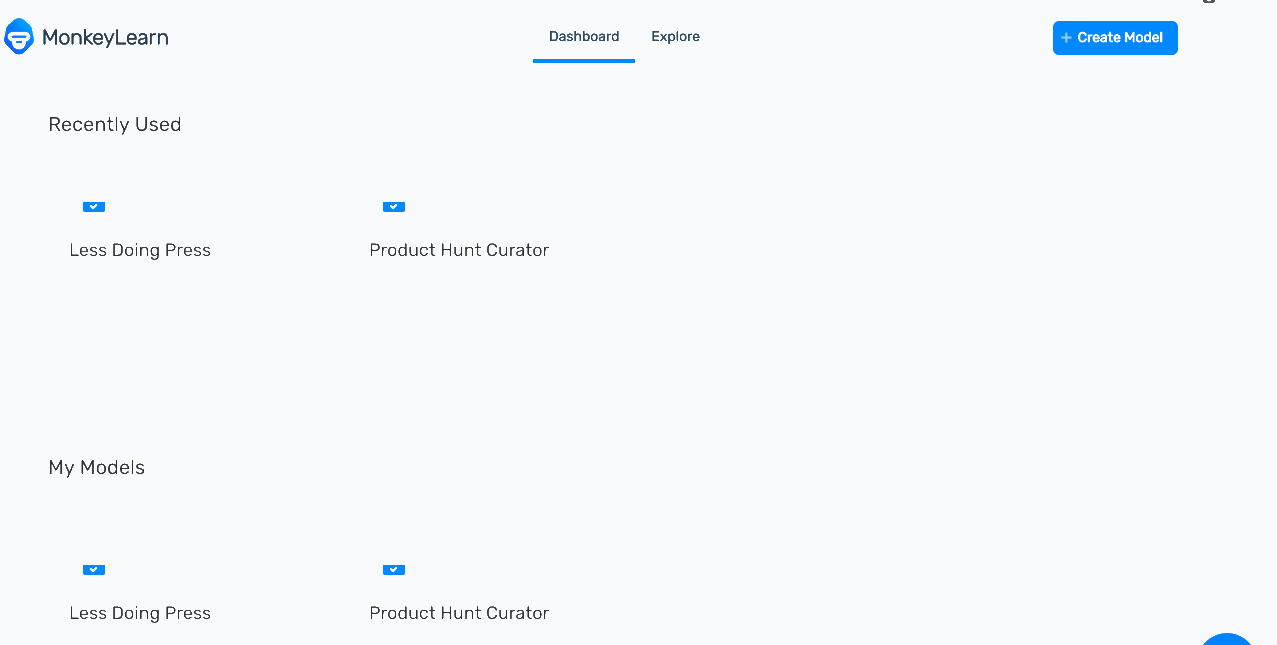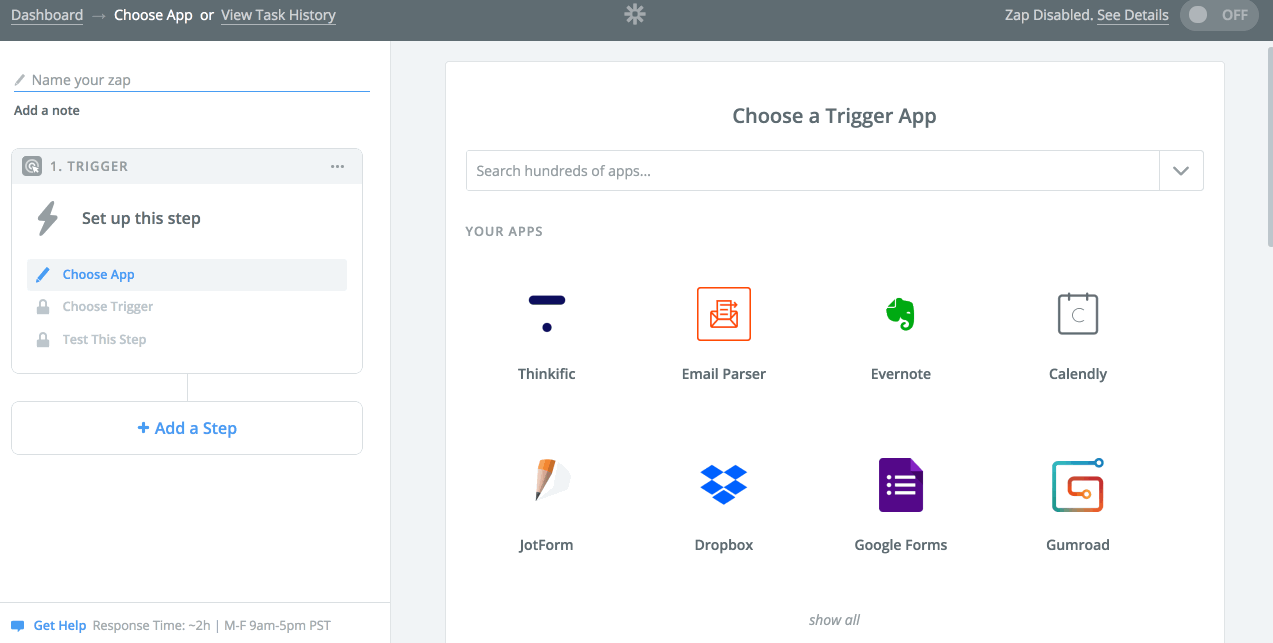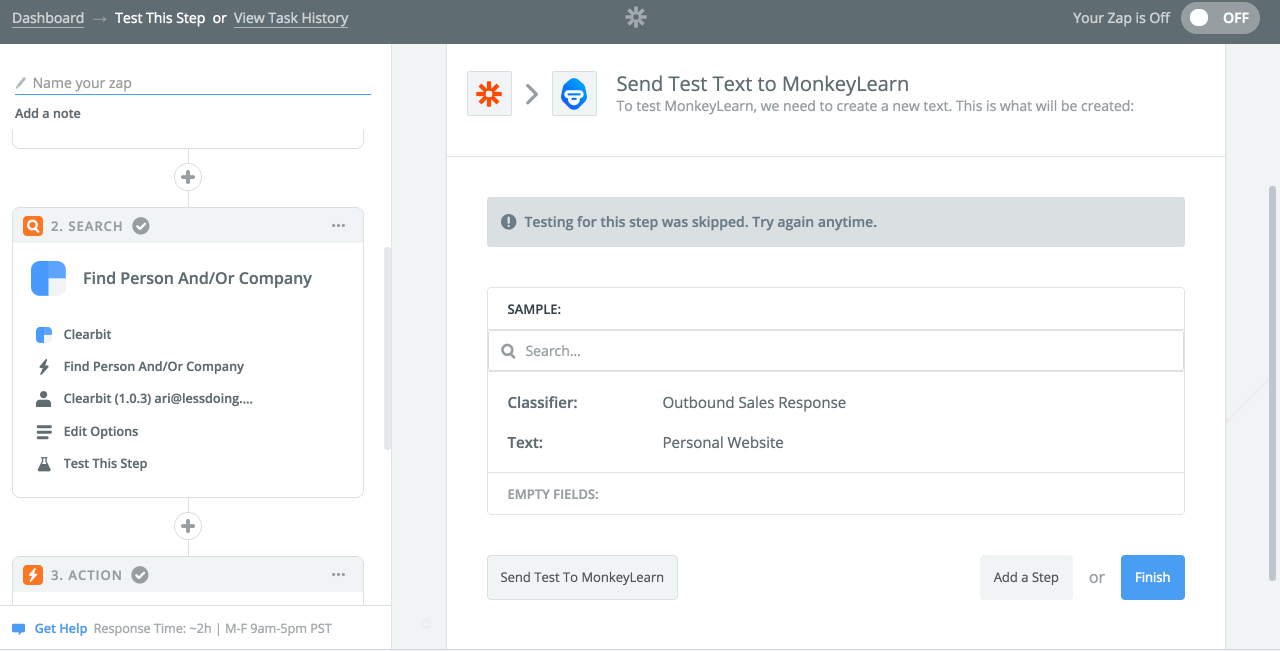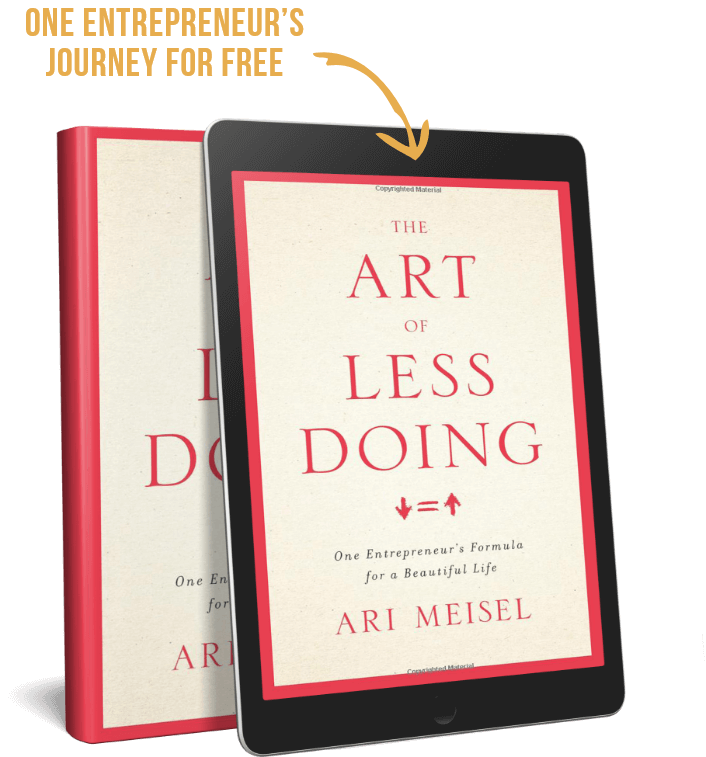Neuroscience is the key to your productivity and now there’s an app for that. No, it’s not a To-Do List, a supportive affirmation or an alarm that reminds you to get back to work. It’s a tool that allows you to uncover when you are most likely to get sh*t done.
Peak Time is your body’s “magic hour” — the time of day when you’re 2–100x times more productive than any other time of day.• Some people call it a “flow state”. I call it awesome.
It’s when you can plow through 50 emails in 30 minutes…
• Write 2,000 words without batting an eye…
• Handle a sales call while driving through rush-hour traffic with a crying toddler in the back seat…
And all it takes to reach insane levels of productivity are a few taps of your finger.
Just send us your email and we’ll send you the app and handy-dandy instructions.
How it works:
- Download and open the Peak Time App
- Select either right or left hand.
- When prompted, start tapping the “Start Session” button as quickly as you can.
- Stop when indicated.
- Allow the screen to reload to “Start Session” and then start tapping again as quickly as possible, taking care to use the same hand.
- Stop when indicated.
- Select the opposite hand — if you chose “Left” first, now choose “Right”, if you chose “Right” first, now chose “Left”
- Repeat steps 3 through 6 again.
- Repeat this process several times throughout the day, for no less than a full week. At week’s end, look at the statistical map of your results.
- Discover your Peak Time!