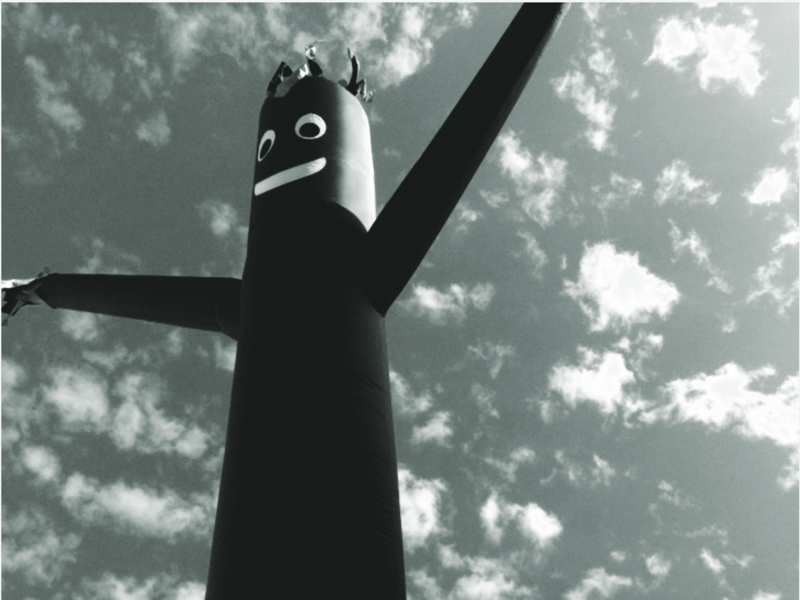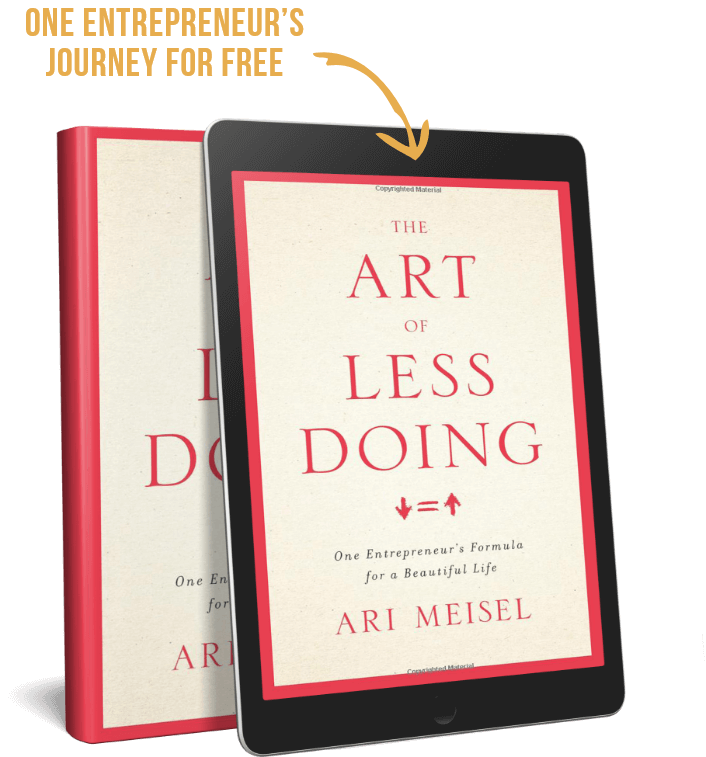I’ve written before about the importance of content creation to differentiate yourself in your market. It’s hard enough to plan ahead to create content (though we’ve got a process for that too) but when you add in all the possible platforms you could share your content too, the problem gets compounded.
Not only does it take time to operate within the various platforms like email, social media, live streaming video, etc… but you also have to strategize around which platform will perform best for each type of message.
What if you could just do what you do best, create the content, and then create a machine to do the rest?

The beauty of this system is that the “trigger” can be whatever kind of content is most convenient for you. If you like writing, kick it off with a blog post. If you prefer the off-the-cuff, “raw” feeling of a live streaming video, start with a Facebook Live. Still, if you like to sit in a quiet room and record an audio podcast, that works too.
Using a series of tools, automation, and potentially some outsourcing, you’re content can live on in every other medium (even Medium.com) there is for weeks or even months. For this example, I’ll start the process with Facebook Live and walk you through what happens next but remember that this process is completely customizable to your preferences.
Step 1 — Facebook Live
When I record my Facebook Live its usually based on a simple schedule we have in place for Mondays, Wednesdays, and Fridays based on the week of the month. So for example, the first Wednesday of every month might be a “backstage” post where I talk about some new process we are working on. The third Friday of every month could be a post about a Battle or Small Victory, very rough prompts to get my creative juices flowing. I can set up this content machine to take every single Facebook Live I do as a trigger or I can specify that it only does it when the post includes a specific hashtag, like #contentdominator for example. In addition, you can use a web app called LiveLeap to simultaneously broadcast a Facebook Live to as many Facebook Groups, Pages, and Profiles as you want.
Step 2 — Repurpose.io
The next part of the process is a wonderful tool called Repurpose.io created by fellow techpreneur Hani Mourra. Repurpose creates workflows between several of the most popular content platforms.

Step 3 — Podcast
The first thing we’ll do is create three podcasts. Two of them will be audio podcasts and one will be a video podcast, of the audio podcast…see the recirculation starting to happen? At each step, you have some choices. If you want to take the raw audio and make a podcast, Repurpose can automatically add an intro and an outro that you’ve pre-recorded and then publish it to Libsyn and Soundcloud. Libsyn will get your podcast into iTunes and most podcast players while Soundcloud has more of a community around it that shares and comments on clips. In addition, Repurpose can take the audio, add a waveform image and publish to Youtube. You can add different automated intros and outros for each platform and the argument for putting it on these various platforms is simply wider reach. You could have someone who never listens to podcasts but they have Youtube playing in the background all day while they are at work and conversely you could have that person who never looks at Youtube or Facebook videos but they listen to hours of podcasts while driving in their car. If you want to have a fully produced podcast that goes to an audio engineer and then to a show notes writer, etc… you would simply have the Facebook Live video converted to audio through Repurpose and then shared with a company like Podfly or Fullcast.

Step 4— Blog Post
Now we come back to the written word and again we have some options. If you want to just keep it raw, then you can take the video, have Repurpose strip the audio and save it to a Dropbox folder. Then you create an automation through Zapier to take that file and send it to Temi to be transcribed. At this point, you could take the raw transcript and then publish it to platforms like Medium and Slideshare or you could send it to a service like ContentFly which gives you access to on-demand writers to take your work and create an original, SEO enhanced article to post on Medium.

Step 5 — Social Videos
Now we can take the RSS feed from your new Medium article and feed that into a tool like Lumen5 which will create those catchy social media videos with the impactful images and text overlay. It will use machine learning to pick images and important points to make a video that then guests posted back on any of your social media outlets.
Step 6 — Another podcast
Using a Medium add-on called Play.ht any article that gets posted on your Medium account will be automatically turned into a spoken word podcast which will post on the article itself but also as a standalone podcast.

Step 7 — Social Media
MissingLettr sees the RSS feed from your new Medium articles and extracts salient points, adds images and schedules up to a year of social media posts for Twitter, Facebook, and LinkedIn. Using Zapier you can expand that to other platforms like Instagram and Yammer.

Step 8 — Email Newsletter
Most of the major email platforms like ConvertKit or Mailchimp can create email newsletters to your list based on an RSS feed. You simply set up a template and then when a new article is published on Medium it can email that to your audience as a “weekly digest” to make sure that you cover all possible bases. You can also use ReLike to create a newsletter from the posts on your Facebook Page
Step 9 — The Vortex
Now keep in mind that at any point you can jump in and get more hands-on, either yourself or through outsourcing. If you want a writer to polish up your articles, or a graphic designer to keep images on brand, you just need to plug and play and swap in and out resources where needed. You can continue recirculating the content as well since each iteration will have a somewhat different bend to it. Lastly, you can build in delays to any part of this process to spread out the content, literally giving you months of activity from a few minutes of your time.