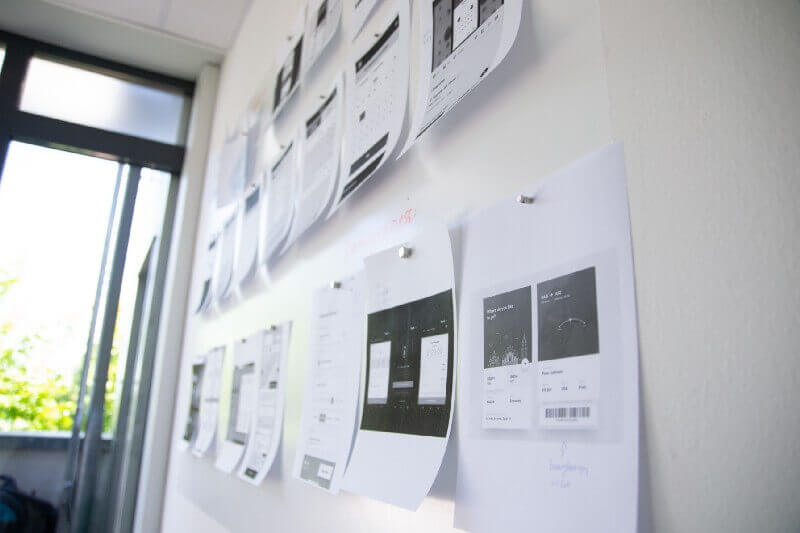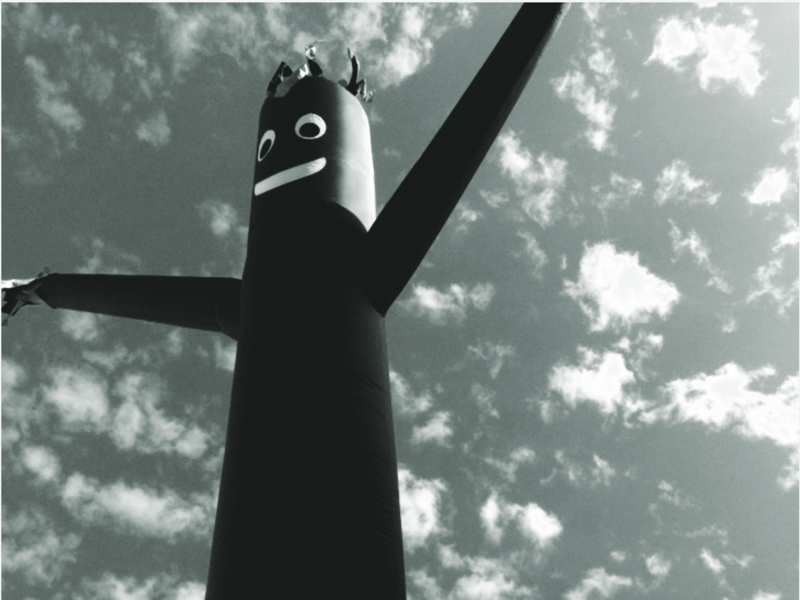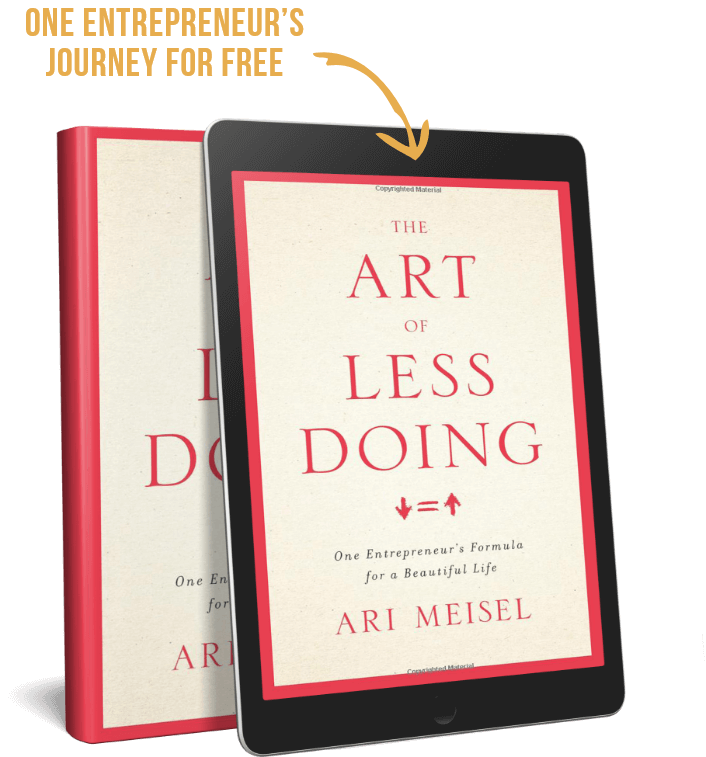When we’re talking about running our businesses to the best of our abilities, there are two terms that stand out:
Process management and project management.
Since they sound alike, a lot of people use them interchangeably. However, they’re not one and the same.
Each is used for different things and comes with its own set of benefits and tools.
Fortunately, you can automate both.
What Is the Difference Between Process Management and Project Management?
Project management is managing a lot of tasks that are going to help you achieve your goal.
So let’s say your company has a big marketing campaign for the spring of 2019 planned. Project management means managing all the things that need to get done:
- Ad creatives
- Channels and campaign distribution
- Task delegation
Or, to put it simply, project management answers the question: What needs to get done in order to get where we want to be?
Process management, on the other hand, manages standard operational procedures at your business.
For example, customer onboarding.
With process management, you’d define, organize and standardize all the different steps of the customer onboarding process such as:
- Customer signs this document.
- Customer is added to the CRM system or internal records.
- Customer is sent a follow-up email.
And so on.
In order for the process to be completed, certain steps have to be taken. With time, they also have to be optimized and improved.
Or, to put it simply, process management answers the question: How do things need to get done in order to get where we want to be?
Now, people commonly confuse the two because there’s a lot of tasks in both. Which software do you even use to manage and automate it? Would you use Trello for process management, and Process Street for project management?
No.
Trello is a great tool — it’s a Kanban board, and it’s great for project management because it helps you visualize everything. However, it’s not a checklist.
And a workflow tool like Process Street is great at process management, but just doesn’t work for project management. Projects are specific, and Process Street excels at standardization — just like a checklist.
Benefits of Process Management Automation
Let’s say you wanted to manage a 47-step process of customer onboarding at your business. And keep in mind that 47 steps aren’t that much — it’s a standard number.
You’d have to have a documented process. It’s more efficient than just winging it every time a new customer comes in.
And when you have a documented process, you stick by it. Over time, you may even make adjustments and optimize it to better fit the customer.
The main benefit of going fully automated with process management is that you’re already doing it.
You have a well-documented process and if you automate it with tools like Process Street, you’re reducing your workload and making sure that the customer is onboarded successfully at the same time.
When you’re at the stage that automation is natural, it means that the process itself won’t feel dehumanized. Instead, you and your team can focus on more meaningful interactions that actually require you to communicate with customers.
Automation software can send automated onboarding emails, and you can get in touch with customers and help improve their experience where it matters.
Benefits of Project Management Automation
Since process management takes care of the minutiae of operations at your business, project management has to take care of the more high-level stuff.
With project management automation, the key area of focus is helping the manager or leader know where they should direct their attention to at any given time.
This means knowing:
- What the priorities are
- What tasks are at risk of being delayed
- Which team members have been assigned to which task
- Who needs help
- What needs to change
A project management software like Trello shows the manager what’s going on, without them having to understand the specifics.
They can jump in if something needs changing or if someone needs help, but otherwise, they’re free to focus on more important things.
Can Project and Process Management Overlap?
Yes, and they often do.
Let’s say your company is hiring someone new.
In process management, the manager would see all the 47 steps, which isn’t that important unless the manager is personally taking the hire through the process.
In project management software like Trello, they’d just see that a new hire has been added, and trained at the end. If the onboarding process has additional steps like background checks, they could be set up in Trello by stages such as:
- Hire added
- Background check
- Training
- Onboarding finished
Instead of seeing every part of the process (e.g. in background check — files submitted, processed, approved), the manager viewing it in project management software would just see that each stage has been completed.
They’d see the results — which is the main goal of project management (software).
Or, to paraphrase it:
Process management is about the journey. Project management is about the destination.
Which One Do I Need?
That depends on what your role is, and what your company is like.
In some cases, you may be needed as a part of the process (e.g. interviewing new hires, or talking to new clients before they’re onboarded).
In other cases, you might just be getting in the way.
And while the two terms frequently overlap, the most important thing is understanding where you and your role fit in your business’ journey.
Do you need to be a part of the process or just a part of the project?