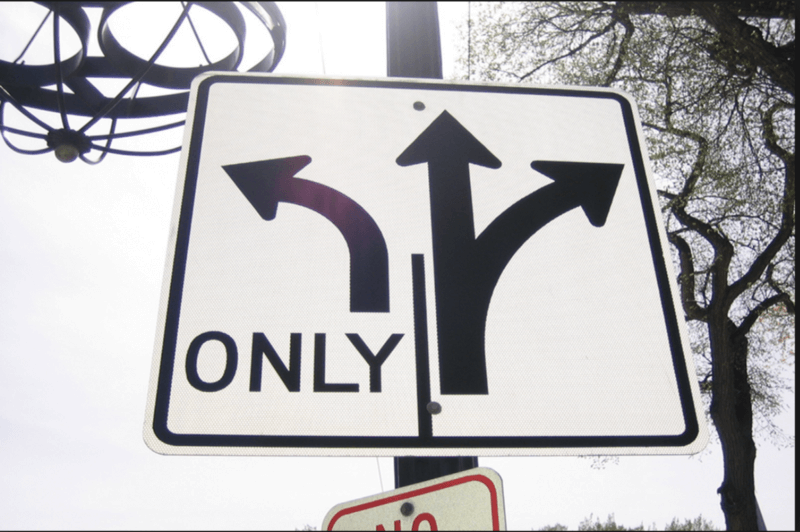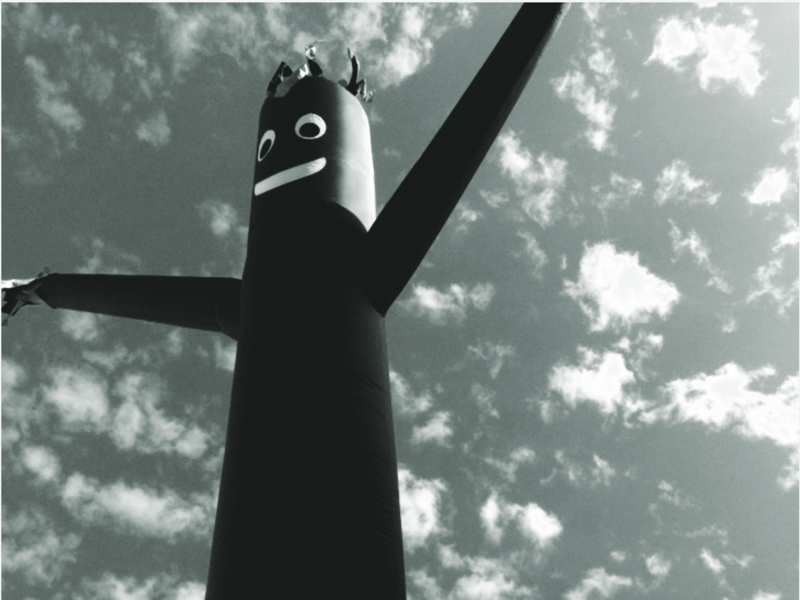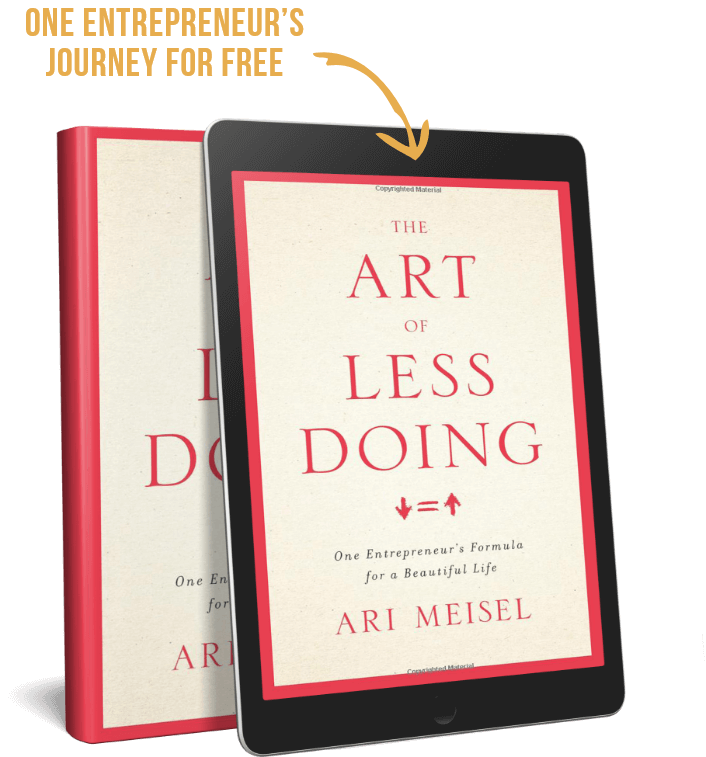We all hear that automating and outsourcing tasks are the best way to grow a business. It sounds pretty easy, right? Just let someone (or something) else handle all your tasks without you having to lift a finger…and watch your revenue soar.
But it’s not quite that easy.
Anyone who has tried to hire a new employee or contractor understands that other people don’t always have the same vision of a process that you do.
I know I’ve been frustrated before at hiring someone who ends up completing a task entirely different from how I would have done it. And then I just have to redo everything anyway.
That didn’t save me any time or money at all.
And guess what?
It wasn’t the other person’s fault. It was mine.
Here’s why. I didn’t have a good process map in place before asking them to complete the workflow.
Sure, I knew exactly how to do the job myself. But that’s not the same as relaying the information to someone else in an efficient manner.
So I’m going to save you from making that same costly mistake.
Here’s the most important information you need to know for putting process management into practice easily, and getting your workflow completed…
You need to set your intentions
Process management is a beautiful thing because it essentially means you don’t have to do a lot of people managing. You’ve set the process in place so well that recurring workflows just get completed.
In order to get to that place of beauty, you need communication.
And before you can communicate to your team successfully, you’re going to need to set your intentions.
You cannot lead well by making assumptions that everyone else will automatically do things the way you do.
So be very clear to your team about what you expect and how you expect it to work. They’re not mind readers. It’s your job to set intent.
Let’s talk about how that works when it comes to process management tools…
Communicate better by choosing tools intentionally
You cannot manage a process well if everyone is not on the same page about how you intend to communicate.
If you have the process set up in a particular task management software, you need to make sure everyone on your team is using that software all the time.
So if you have a project with tasks outlined on cards on Trello, your team needs to know that you expect them to communicate via Trello regarding that project.
Make sure they know that is the intent.
That way you don’t end up with important questions about a project going to a cluttered inbox, for example.
You want to avoid the common trap of using 5 different applications to communicate about the same project or workflow.
Stay organized with documentation
As you’re going through the processes you are going to optimize, automate, or outsource, you’ll likely find that there are several different areas of your business that require this kind of attention and mapping.
So sit down and document them.
Note which processes you have in place. List all of them. And put them in a queue for mapping.
You can do this with whatever app works best for you. I like to use Trello so that I can see each process on a card, and all of the processes on a board together. I can also use it to group related process under columns. It’s pretty nifty.
Asana is another similar app that allows you to use cards and boards.
Both of these platforms allow you to invite your team members to access the boards.
And to be clear, I think you can benefit from process mapping every aspect of your business. We even optimize the process of showing gratitude to one another. Seriously.
The first step is writing down your current process
You can’t optimize until you have a working process in place.
Here’s the real trick though:
You have to write down every single step. Every. Single. Step.
Sometimes you’re going to mess this up because you know exactly what the step means. But the first time your contractor misses a step you’ll realize that it’s not as clear to everyone else.
When that happens, you know you need to add in an extra step to make everything understandable. Don’t expect them to make the leap in thought of: “If I’m told to do X, then that clearly means I have to do part Xa and part Xb.”
Mapping out a process
The purpose of setting up a mapped and efficient process is so that you can ideally begin using that process for OAO — optimizing, automating, and outsourcing.
You’re going to break each process up into two areas on the map — main phases and individual steps.
Let’s take a really simple process as an example:
You need to check and organize your email.
The main phases might look something like this:
- Open the email application.
- Address new emails.
- Address old emails.
Each phase has its own individual steps.
To be fair, opening the email application is pretty straightforward, but let’s go ahead and map it out anyway.
- Click the shortcut to your email application.
- Click “sign in”.
- Type your username.
- Type your password.
- Click “log in”.
Even a short, straightforward process has multiple steps when you break it down. (And even this process can be optimized/automated. One way is to use a password saver like True key.)
You will then go through each of the other phases to break them down into individual steps.
Optimizing the process
An optimized process map is one that you can give to a person who has never been through the process before, and they can complete each step without making a mistake in the process.
That is, the optimized process map is precisely clear on what tasks need to be done and in what order.
Automation can take care of process steps, but…
Once you have your process in place, you absolutely can build in automation using software.
There’s one thing I want to warn you about though:
After meticulously marking down every little part of every step of your process, your mind may be stuck in that step by step mode.
And that is not the way you want to automate.
Yes, you want the automation to complete all the steps. But you do not want to set up 20 different automations for 20 different steps.
As you look for automation software, keep in mind that it’s much more helpful to be able to integrate multiple steps into one automated process.
For instance, if you need to send a post to Facebook, Twitter, and LinkedIn, that is 3 individual parts of a process that need to be completed. But instead of manually going to each platform and making a post, you want to find software that will post to all 3 platforms for you.
Then, you only need to make the post once, and you’ve done 3x the work. Automation. It’s a beautiful thing.
Again though, you have to have a working plan in place before you can automate anything.
Just get started
The step that usually trips people up the most in process mapping is making a decision. If you’re like a lot of people, maybe you’re wondering right now, “But which process do I start with?”
Here’s the big secret:
It doesn’t matter.
It really doesn’t matter which process you start with.
Pick one area to create a process map for, and work on it until you have the entire process mapped out. Then start optimizing, automating, and outsourcing that process.
When you’ve finished that one, then you can pick another.
The real key to success is momentum. You’ve got to keep taking action, follow through and make process. Because with the help of automations, progress can lead to perfection.